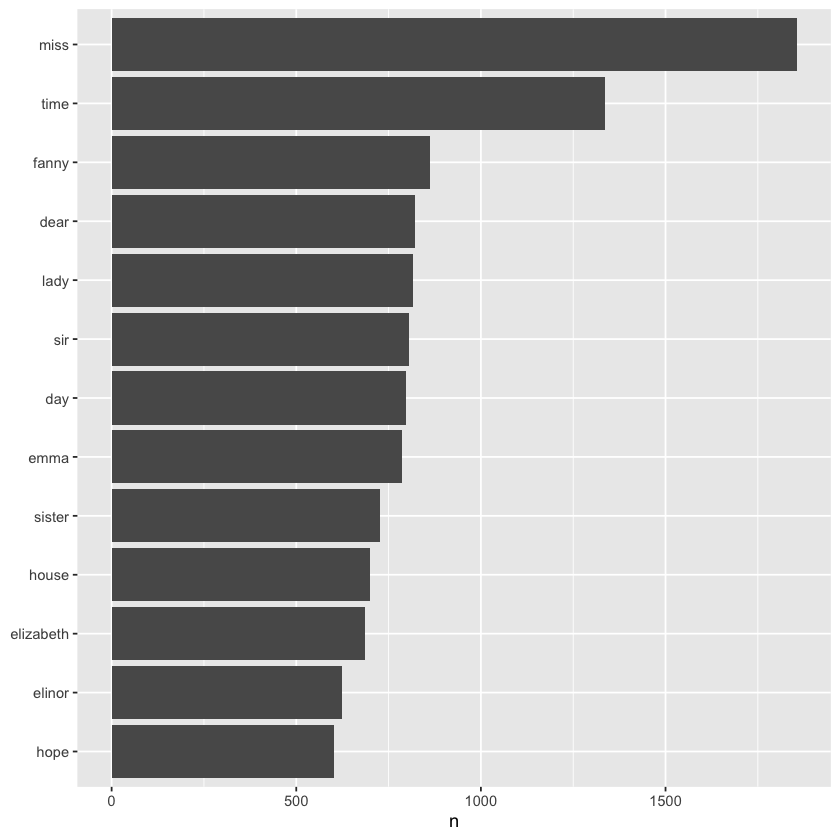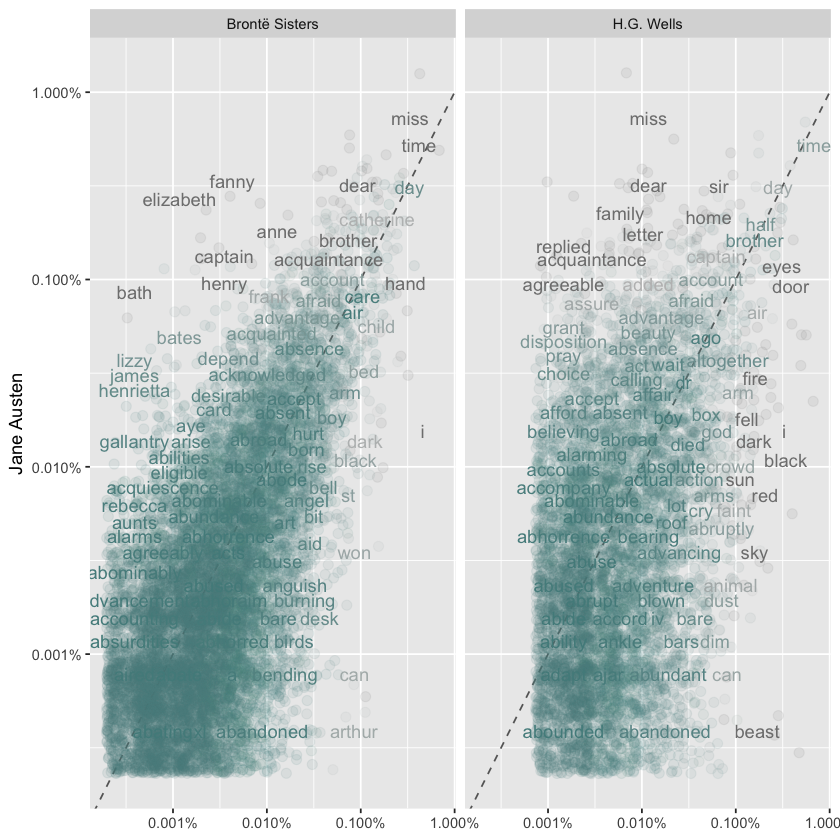Text Mining with R#
This code sets the locale and encoding options in R to handle text properly, especially for special characters.
Sys.setlocale("LC_ALL", "en_US.UTF-8")
options(encoding = "UTF-8")
Packages to Install#
install.packages("dplyr")
install.packages("tidytext")
install.packages("ggplot2")
install.packages("gutenbergr")
install.packages("tidyr")
The downloaded binary packages are in
/var/folders/2h/84wxzls579b1yv00g4jj02fh0000gn/T//RtmpNkD8eK/downloaded_packages
The downloaded binary packages are in
/var/folders/2h/84wxzls579b1yv00g4jj02fh0000gn/T//RtmpNkD8eK/downloaded_packages
The downloaded binary packages are in
/var/folders/2h/84wxzls579b1yv00g4jj02fh0000gn/T//RtmpNkD8eK/downloaded_packages
The downloaded binary packages are in
/var/folders/2h/84wxzls579b1yv00g4jj02fh0000gn/T//RtmpNkD8eK/downloaded_packages
The downloaded binary packages are in
/var/folders/2h/84wxzls579b1yv00g4jj02fh0000gn/T//RtmpNkD8eK/downloaded_packages
Tidy Text Format#
Applying tidy data principles is an effective way to simplify and enhance data handling, and this holds true when working with text as well. As described by Hadley Wickham (Wickham 2014), tidy data follows a clear structure:
Each variable is stored in a column
Each observation occupies a row
Each type of observational unit forms its own table
We define tidy text format as a table where each row contains one token—a meaningful unit of text, often a word, used for analysis. Tokenization is the process of breaking text into these tokens. This one-token-per-row structure contrasts with how text is often stored for analysis, such as in character strings or document-term matrices. In the tidytext package, we provide functions to tokenize text into commonly used units like words, n-grams, sentences, or paragraphs and convert them into the one-term-per-row structure.
Tidy text datasets can be seamlessly manipulated with standard “tidy” tools, including popular packages like dplyr (Wickham and Francois 2016), tidyr (Wickham 2016), ggplot2 (Wickham 2009), and broom (Robinson 2017). By keeping both inputs and outputs in tidy tables, users can move smoothly between these tools. We’ve found that these tidy approaches apply naturally to many types of text exploration and analysis.
That said, the tidytext package doesn’t require users to maintain tidy text format throughout the entire analysis. It offers tidy() functions (see the broom package, Robinson et al.) to convert objects from popular text mining packages like tm (Feinerer, Hornik, and Meyer 2008) and quanteda (Benoit and Nulty 2016) into tidy form. This supports workflows where tasks like importing, filtering, and processing are performed with dplyr and other tidy tools, after which the data can be transformed into a document-term matrix for machine learning. The model results can then be tidied again for interpretation and visualization using ggplot2.
Comparing Tidy Text vs. Other Data Structures#
Tidy text format organizes text data into a table with one token per row, following tidy data principles and enabling consistent manipulation with tidy tools. This differs from common text mining storage methods such as raw strings, corpora (collections of annotated text), and document-term matrices, which represent documents as rows and terms as columns. While text often starts as strings or corpora in R, the tidy approach focuses on restructuring this data for easier analysis. More complex structures like corpora and document-term matrices will be discussed later, but for now, the focus is on converting text into the tidy format.
Using unnest_tokens#
This code creates a character vector called text that stores four lines from a poem as individual string elements. The c() function, short for “concatenate” or “combine,” is used to group the four separate text lines into a single vector, with each line occupying its own position in the sequence. After creating the vector, typing print(text) prints the contents to the console, showing each line of the poem as a numbered element in the output. This approach is often used to store small text datasets, like poems, song lyrics, or quotes, which can later be analyzed or manipulated in R for tasks such as text mining or string operations.
text <- c("Because I could not stop for Death -",
"He kindly stopped for me -",
"The Carriage held but just Ourselves -",
"and Immortality")
print(text)
[1] "Because I could not stop for Death -"
[2] "He kindly stopped for me -"
[3] "The Carriage held but just Ourselves -"
[4] "and Immortality"
This code begins by loading the dplyr package using library(dplyr), which provides powerful tools for data manipulation, especially with data frames and tibbles. The suppressPackageStartupMessages() function is wrapped around the library call to prevent unnecessary messages from cluttering the console, keeping the output clean and focused. Next, the code creates a tibble called text_df using the tibble() function, which provides a more readable and user-friendly alternative to traditional data frames. The tibble contains two columns: line, which numbers each row from 1 to 4, and text, which holds each line from the poem stored in the text vector. Finally, typing text_df displays the contents of the tibble in a well-organized table, making the data easy to inspect and ready for further analysis.
suppressPackageStartupMessages(library(dplyr))
text_df <- tibble(line = 1:4, text = text)
print(text_df)
# A tibble: 4 x 2
line text
<int> <chr>
1 1 Because I could not stop for Death -
2 2 He kindly stopped for me -
3 3 The Carriage held but just Ourselves -
4 4 and Immortality
Within our tidy text framework, we need to break the text into individual tokens—a process called tokenization—and transform it into a tidy data structure. To do this, we use the unnest_tokens() function from the tidytext package. This function takes two main arguments: the name of the output column for the tokens (here, word) and the input column containing the text (here, text). After tokenization, each row contains one lowercase word with punctuation removed, while other columns like the line number are retained. If you do not want it to make the words lowercase you can use the, to_lower = FALSE argument. This tidy format makes it easy to manipulate, analyze, and visualize the text using tidyverse tools such as dplyr, tidyr, and ggplot2.
library(tidytext)
text_df %>%
unnest_tokens(word, text) %>%
print()
# A tibble: 20 x 2
line word
<int> <chr>
1 1 because
2 1 i
3 1 could
4 1 not
5 1 stop
6 1 for
7 1 death
8 2 he
9 2 kindly
10 2 stopped
11 2 for
12 2 me
13 3 the
14 3 carriage
15 3 held
16 3 but
17 3 just
18 3 ourselves
19 4 and
20 4 immortality
Tidying the Works of Jane Austen#
We’ll use the full text of Jane Austen’s six completed novels from the janeaustenr package (Silge 2016), which provides the books in a one-row-per-line format—each line representing a literal printed line from the book. Starting with this format, we’ll convert the text into a tidy structure by adding two new columns using mutate(): one to number each line (linenumber) and another to identify chapters using a regular expression. This approach helps preserve the original text structure while preparing the data for tidy text analysis.
library(janeaustenr)
library(dplyr)
library(stringr)
original_books <- austen_books() %>%
group_by(book) %>%
mutate(linenumber = row_number(),
chapter = cumsum(str_detect(text,
regex("^chapter [\\divxlc]",
ignore_case = TRUE)))) %>%
ungroup()
print(original_books)
# A tibble: 73,422 x 4
text book linenumber chapter
<chr> <fct> <int> <int>
1 "SENSE AND SENSIBILITY" Sense & Sensibility 1 0
2 "" Sense & Sensibility 2 0
3 "by Jane Austen" Sense & Sensibility 3 0
4 "" Sense & Sensibility 4 0
5 "(1811)" Sense & Sensibility 5 0
6 "" Sense & Sensibility 6 0
7 "" Sense & Sensibility 7 0
8 "" Sense & Sensibility 8 0
9 "" Sense & Sensibility 9 0
10 "CHAPTER 1" Sense & Sensibility 10 1
# i 73,412 more rows
To create a tidy dataset for analysis, we need to restructure the text so that each token—typically a single word—occupies its own row. This transformation is accomplished using the unnest_tokens() function, which relies on the tokenizers package. It breaks the text into individual tokens and arranges them in the one-token-per-row format essential for tidy text analysis. By default, it tokenizes by words, but it also supports other units such as characters, n-grams, sentences, lines, paragraphs, or tokens defined by a custom regex pattern. This flexibility allows us to tailor tokenization to the specific needs of the analysis.
library(tidytext)
tidy_books <- original_books %>%
unnest_tokens(word, text)
print(tidy_books)
# A tibble: 725,064 x 4
book linenumber chapter word
<fct> <int> <int> <chr>
1 Sense & Sensibility 1 0 sense
2 Sense & Sensibility 1 0 and
3 Sense & Sensibility 1 0 sensibility
4 Sense & Sensibility 3 0 by
5 Sense & Sensibility 3 0 jane
6 Sense & Sensibility 3 0 austen
7 Sense & Sensibility 5 0 1811
8 Sense & Sensibility 10 1 chapter
9 Sense & Sensibility 10 1 1
10 Sense & Sensibility 13 1 the
# i 725,054 more rows
Now that the text is organized with one word per row, we can use tidy tools like dplyr to manipulate it effectively. A common step in text analysis is removing stop words—very common words like “the,” “of,” and “to” that usually don’t add meaningful information. The tidytext package provides a built-in stop_words dataset containing stop words from three different lexicons, which we can remove from our data using anti_join(). Depending on the analysis, we can choose to use all these stop words together or filter to use just one lexicon’s set if that fits better. This cleaning step helps focus analysis on the most relevant words.
data(stop_words)
tidy_books <- tidy_books %>%
anti_join(stop_words)
Joining with `by = join_by(word)`
Using dplyr’s count() function, we can quickly tally how often each word appears across all the books combined. This lets us identify the most common words in the entire collection, which is a helpful step to understand word frequency patterns before or after removing stop words.
tidy_books %>%
count(word, sort = TRUE) %>%
print()
# A tibble: 13,910 x 2
word n
<chr> <int>
1 miss 1855
2 time 1337
3 fanny 862
4 dear 822
5 lady 817
6 sir 806
7 day 797
8 emma 787
9 sister 727
10 house 699
# i 13,900 more rows
Since our word counts are stored in a tidy data frame thanks to using tidy tools, we can easily pipe this data directly into ggplot2 to create visualizations. For example, we can quickly plot the most common words to explore their frequencies, making it straightforward to gain insights through clear, customizable graphs.
library(ggplot2)
tidy_books %>%
count(word, sort = TRUE) %>%
filter(n > 600) %>%
mutate(word = reorder(word, n)) %>%
ggplot(aes(n, word)) +
geom_col() +
labs(y = NULL)
The austen_books() function conveniently provided exactly the text we needed for analysis, but in other situations, we may have to clean the text ourselves—for example, by removing copyright headers or unwanted formatting. You’ll see examples of this type of pre-processing in the case study chapters.
The Gutenbergr Package#
Now that we’ve explored tidying text with the janeaustenr package, we turn to the gutenbergr package (Robinson 2016), which provides access to public domain books from Project Gutenberg. This package offers tools for downloading books while automatically removing unnecessary header and footer text. It also includes a comprehensive dataset of metadata, allowing users to search for works by title, author, language, and more. In this book, we’ll primarily use the gutenberg_download() function to fetch texts by their Gutenberg ID, but the package also supports exploring metadata and gathering author information.
To learn more about gutenbergr, check out the package’s documentation at rOpenSci, where it is one of rOpenSci’s packages for data access.
Word Frequencies#
A common task in text mining is examining word frequencies and comparing them across different texts, which can be done easily using tidy data principles. We’ve already done this with Jane Austen’s novels, and now we’ll expand the analysis by adding more texts for comparison. Specifically, we’ll look at science fiction and fantasy novels by H.G. Wells, a prominent author from the late 19th and early 20th centuries. Using the gutenberg_download() function along with the Project Gutenberg ID numbers, we can access works like The Time Machine, The War of the Worlds, The Invisible Man, and The Island of Doctor Moreau. This allows us to efficiently gather and prepare these texts for direct comparison with other literary works.
library(gutenbergr)
hgwells <- gutenberg_download(c(35, 36, 5230, 159))
Determining mirror for Project Gutenberg from
https://www.gutenberg.org/robot/harvest.
Using mirror http://aleph.gutenberg.org.
tidy_hgwells <- hgwells %>%
unnest_tokens(word, text) %>%
anti_join(stop_words)
Joining with `by = join_by(word)`
Here we can use count() to get the most common words in these novels of H.G. Wells.
tidy_hgwells %>%
count(word, sort = TRUE) %>%
print()
# A tibble: 11,810 x 2
word n
<chr> <int>
1 time 461
2 people 302
3 door 260
4 heard 249
5 black 232
6 stood 229
7 white 224
8 hand 218
9 kemp 213
10 eyes 210
# i 11,800 more rows
Next, we’ll gather several well-known works by the Brontë sisters, whose lifespans overlapped somewhat with Jane Austen’s, though their writing style was notably different. We’ll include Jane Eyre, Wuthering Heights, The Tenant of Wildfell Hall, Villette, and Agnes Grey. Just like with the H.G. Wells novels, we’ll use the Project Gutenberg ID numbers for each of these books and download the texts with gutenberg_download(). This will allow us to compare word usage and literary style across different authors and genres within a tidy data framework.
bronte <- gutenberg_download(c(1260, 768, 969, 9182, 767))
tidy_bronte <- bronte %>%
unnest_tokens(word, text) %>%
anti_join(stop_words)
Joining with `by = join_by(word)`
Here we can use count() to get the most common words in these novels of the Brontë Sisters.
tidy_bronte %>%
count(word, sort = TRUE) %>%
print()
# A tibble: 23,204 x 2
word n
<chr> <int>
1 "time" 1065
2 "miss" 854
3 "day" 825
4 "don\u2019t" 780
5 "hand" 767
6 "eyes" 714
7 "night" 648
8 "heart" 638
9 "looked" 601
10 "door" 591
# i 23,194 more rows
Notice that “time”, “eyes”, and “hand” are in the top 10 for both H.G. Wells and the Brontë sisters.
To compare word frequencies across the works of Jane Austen, the Brontë sisters, and H.G. Wells, we can bind their data frames together and calculate word counts for each group. Using pivot_wider() and pivot_longer() from tidyr, we can reshape the combined dataset to make it suitable for visualizing and comparing word usage across the three sets of novels. Additionally, we apply str_extract() to clean up the text, since some Project Gutenberg texts use underscores to mark emphasis (similar to italics). Without this step, words like “any” and “any” would be counted separately, but str_extract() ensures we treat them as the same word, keeping our frequency analysis accurate and consistent.
library(tidyr)
frequency <- bind_rows(mutate(tidy_bronte, author = "Brontë Sisters"),
mutate(tidy_hgwells, author = "H.G. Wells"),
mutate(tidy_books, author = "Jane Austen")) %>%
mutate(word = str_extract(word, "[a-z']+")) %>%
count(author, word) %>%
group_by(author) %>%
mutate(proportion = n / sum(n)) %>%
select(-n) %>%
pivot_wider(names_from = author, values_from = proportion) %>%
pivot_longer(`Brontë Sisters`:`H.G. Wells`,
names_to = "author", values_to = "proportion")
print(frequency)
#> # A tibble: 57,812 × 4
#> word `Jane Austen` author proportion
#> <chr> <dbl> <chr> <dbl>
#> 1 a 0.00000919 Brontë Sisters 0.00000797
#> 2 a 0.00000919 H.G. Wells NA
#> 3 a'most NA Brontë Sisters 0.0000159
#> 4 a'most NA H.G. Wells NA
#> 5 aback NA Brontë Sisters 0.00000398
#> 6 aback NA H.G. Wells 0.0000150
#> 7 abaht NA Brontë Sisters 0.00000398
#> 8 abaht NA H.G. Wells NA
#> 9 abandon NA Brontë Sisters 0.0000319
#> 10 abandon NA H.G. Wells 0.0000150
#> # ℹ 57,802 more rows
# A tibble: 56,530 × 4
word `Jane Austen` author proportion
<chr> <dbl> <chr> <dbl>
1 a 0.00000919 Brontë Sisters 0.0000430
2 a 0.00000919 H.G. Wells NA
3 aback NA Brontë Sisters 0.00000391
4 aback NA H.G. Wells 0.0000147
5 abaht NA Brontë Sisters 0.00000391
6 abaht NA H.G. Wells NA
7 abandon NA Brontë Sisters 0.0000313
8 abandon NA H.G. Wells 0.0000147
9 abandoned 0.00000460 Brontë Sisters 0.0000899
10 abandoned 0.00000460 H.G. Wells 0.000177
# ℹ 56,520 more rows
We can visualize the word frequency comparisons across the works of Jane Austen, the Brontë sisters, and H.G. Wells using a scatter plot. In these plots, words that fall close to the diagonal line occur with similar frequency in both sets of texts, while words that deviate from the line appear more often in one author’s works than the other’s. For example, proper nouns like “elizabeth,” “emma,” and “fanny” appear frequently in Austen’s novels but not in the Brontë texts, while words like “arthur” and “dog” are found more often in the Brontë works. In comparing Austen and H.G. Wells, Wells tends to use words like “beast,” “guns,” and “black,” while Austen’s texts include more words like “family,” “friend,” and “dear.” Overall, the Austen-Brontë comparison shows more similarity, with words clustered near the line and extending to lower frequencies, whereas the Austen-Wells comparison reveals greater differences, reflected in fewer shared words and a noticeable gap at lower frequencies.
library(scales)
# expect a warning about rows with missing values being removed
ggplot(frequency, aes(x = proportion, y = `Jane Austen`,
color = abs(`Jane Austen` - proportion))) +
geom_abline(color = "gray40", lty = 2) +
geom_jitter(alpha = 0.1, size = 2.5, width = 0.3, height = 0.3) +
geom_text(aes(label = word), check_overlap = TRUE, vjust = 1.5) +
scale_x_log10(labels = percent_format()) +
scale_y_log10(labels = percent_format()) +
scale_color_gradient(limits = c(0, 0.001),
low = "darkslategray4", high = "gray75") +
facet_wrap(~author, ncol = 2) +
theme(legend.position="none") +
labs(y = "Jane Austen", x = NULL)
We can measure the similarity of these word frequencies using a correlation test, which quantifies how closely related the word usage patterns are between different authors. Specifically, we calculate the correlation between Austen’s novels and the Brontë sisters, and separately between Austen and H.G. Wells. Typically, the correlation between Austen and the Brontë sisters falls in a higher range (around 0.7 to 0.9), indicating strong similarity in word usage. In contrast, the correlation between Austen and Wells is lower (often around 0.4 to 0.6), reflecting more distinct language and style differences. These numerical results confirm what we observed in the plots: Austen’s works are linguistically closer to the Brontë sisters than to H.G. Wells.
cor.test(data = frequency[frequency$author == "Brontë Sisters",],
~ proportion + `Jane Austen`)
cor.test(data = frequency[frequency$author == "H.G. Wells",],
~ proportion + `Jane Austen`)
Pearson's product-moment correlation
data: proportion and Jane Austen
t = 110.74, df = 10273, p-value < 2.2e-16
alternative hypothesis: true correlation is not equal to 0
95 percent confidence interval:
0.7287443 0.7463754
sample estimates:
cor
0.7376856
Pearson's product-moment correlation
data: proportion and Jane Austen
t = 35.238, df = 6005, p-value < 2.2e-16
alternative hypothesis: true correlation is not equal to 0
95 percent confidence interval:
0.3927627 0.4346793
sample estimates:
cor
0.4139404
Acknowledgements#
We would like to acknowledge the work of Julia Silge and David Robinson, whose materials were used under the terms of the Creative Commons Attribution-NonCommercial-ShareAlike 3.0 United States License. Their contributions to open data science education, particularly the Text Mining with R, provided valuable resources for this project.
This notebook was created by Meara Cox using their code and examples as a foundation, with additional explanations and adaptations to support the goals of this project.